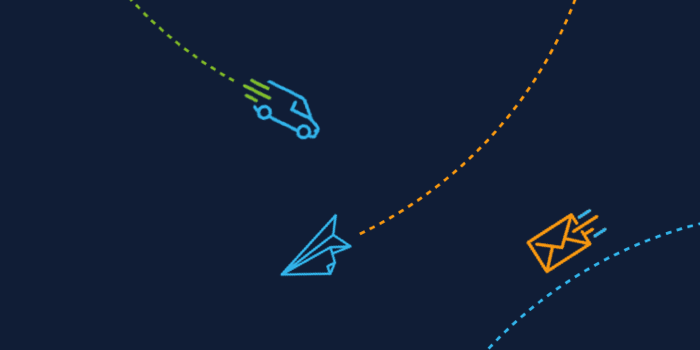Business Central October Wave 2 Release: Copy a Posted Journal
One of the strengths of Business Central as a product are the constant improvements being made.
Microsoft issues new major releases twice a year, with new features and updates. Within the October Microsoft Dynamics 365 Business Central release, a new function will be available to allow Posted Journal lines to be copied.
This requires the General Journal Template to have the ‘Copy to Posted Jnl. Lines’ option ticked.

Once a Journal is posted using that template, it is available within Posted General Journal:

There are two options available to allow this journal to be copied:
- Copy Selected …to Journal
- Copy G/L Register …to Journal
Copying Journal lines
Using the ‘Copy Selected …to Journal’ feature, the option allows for the selected line to be copied to a selected batch with the Posting Date and Document No replaced. The sign of the posting can also be reversed.

The line(s) will then be copied based on the details entered: