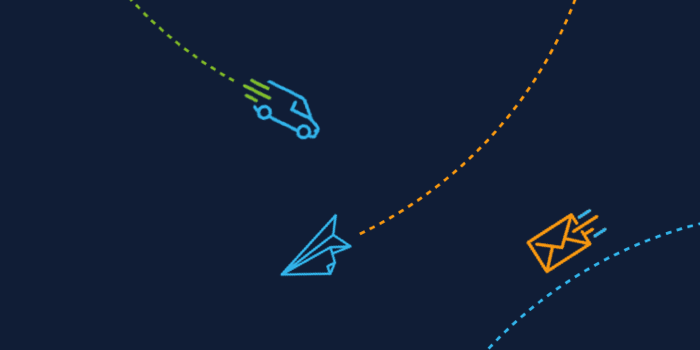Business Central October Wave 2 Release: Enhanced Email Capabilities
One of the strengths of Business Central as a product are the constant improvements being made.
Currently, within Microsoft Dynamics 365 Business Central, only one email address is set up in the SMTP setup and this email address is used for sending emails both internally and externally for all documents. In the latest release, it will be possible to send emails with multiple accounts and with improved attachment management.
When setting up an email account the user will have three options available:
- Microsoft 365
- Current User
- Other (SMTP)
If required more than one can be set up.

Once the setup is complete, the different scenarios can be applied as to when that email address will be used as the from address.
The options available are within Business Central:

By having the features above available, this enables the user to have the possibility to use an email address per module, for example all sales documents sent from a sales email address.

Sending emails from documents
An email can be sent from a document within Business Central. When sending an email from a document, a new feature enables the user to add further attachments to the email, for example terms and conditions can be attached.