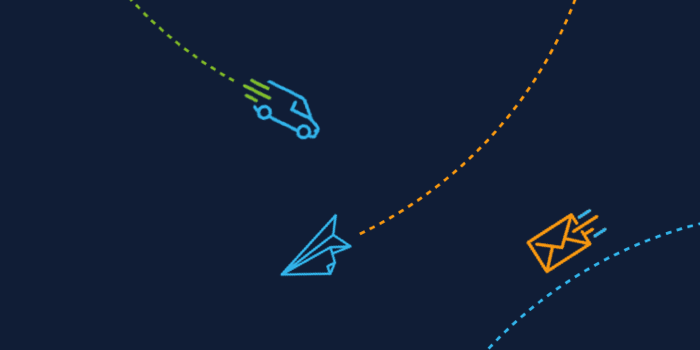Blog Post
Business Central October Wave 2 Release: Removing an Extension – Data Housekeeping
In previous versions of Microsoft Dynamics 365 Business Central, the only way to remove data from an unused extension meant customers asking for development from your partner. In the 2020 Wave 2 release, Microsoft has addressed this.
Changes in 2020 Wave 2
When uninstalling an extension within the Extension Management area of Business Central, there is a new option to “Delete Extension Data”.
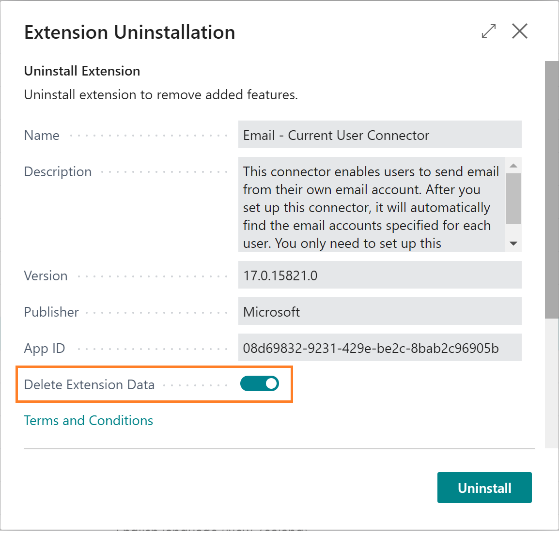
As deleting the data cannot be reversed without manual re-entry or using config packages, the user is asked to confirm their selection.

When the action is completed by pressing the uninstall button, the data will now be removed from the database along with the extension.