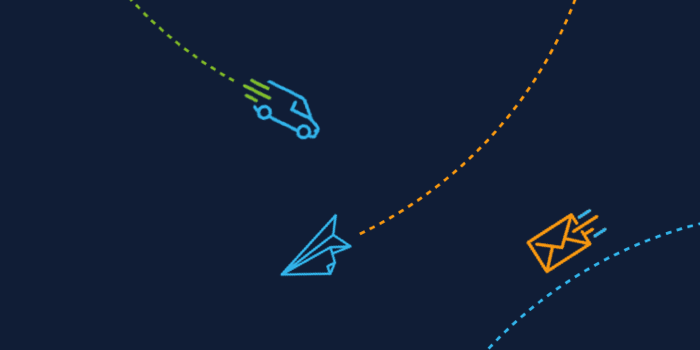Deep Dive into D365: Field Service
For the latest in our ‘Deep Dive’ series, we explore Microsoft Dynamics 365 Field Service, highlighting some of its core features and key benefits. With insight from Tisski Technical Consultant, Peter Norman, we’ll take a look at why organisations with a travelling workforce should consider adopting the Field Service platform.
Main features
Work order management
- At the heart of Dynamics 365 Field Service lies work order management; each work order details what needs to be done and is used as a basis to coordinate and schedule resources and activities.
- Work orders are typically generated by one of three things: a sales order (e.g. a customer has made a purchase and requires installation), a case (e.g. a customer has a concern that needs addressing), or an agreement (e.g. an activity carried out to a set schedule, like an annual service).
- For each work order, a scheduling tool helps identify the best person for each job, taking skills, travel time and distance into consideration.
Mobile
- While keeping track of workers on location poses a challenge for organisations, it can also be difficult for team members working afield to stay informed and maximise their productivity. That’s where Field Service Mobile comes in.
- A cross-platform mobile application, field technicians can use Field Service Mobile to check their daily schedule, get directions to their appointments and complete their work orders at customer sites.
- As they start and finish tasks, technicians can update the booking status to identify when they have started the job and completed it, follow a list of service tasks, complete inspections, take photos and capture signatures; this information will be visible to those back in the office, and can help with closing work and billing.
Inventory management
- Field Service’s inventory management functionality offers an effective way to manage products and parts related to activities that happen during site visits.
- Employees can track which parts are used during a service call as well as making updates for adjustments during stock checks and transfers from main warehouses to replenish the used stock. Field Service can also help with customer returns by managing return merchandising authorisation (RMA), goods receipting and, ultimately, the purchasing of replacement stock when minimum stock limits are breached.
- For those opting to integrate Field Service with Dynamics 365 Supply Chain Management, this can offer a rounded approach to inventory management; Field Service enables tracking of the field technician’s stock, while Supply Chain Management lets you take care of items held in the main warehouses and manages a seamless integration between the two systems.
Automation
- Connected Field Service links to the Internet of things (IoT) Azure hub. Here, you can have customer devices sending messages – known as IoT alerts – about their status and performance. By setting up parameters, work orders can be generated automatically if devices send back anything of concern, for example, if they reach over a certain temperature.
Underrated feature
Resource schedule optimisation (RSO)
- RSO is a simple feature and one Microsoft are making more accessible as it has the ability to save organisations valuable time and money by automatically updating workers’ schedules to ensure they follow the most efficient route at all times.
- If a member of your team is out visiting customer sites, for example, and a last-minute appointment gets booked in, their planned route for the day (provided to them via the mobile app) can update automatically to ensure their order of visits remains logical and efficient, even as more work gets booked in throughout the day.
- As the product owner, you can decide how often you would like schedules to automatically update.
Why Dynamics 365 Field Service?
With a great deal of functionality and flexibility, Field Service is the ideal software for organisations looking to deliver high-quality, on-site service at customer sites and help field-based team members improve their productivity.
Plus, with many organisations already utilising Microsoft technology in one way or another, adopting field service software from the same provider makes perfect sense. According to Tisski Technical Consultant, Peter Norman:
“Microsoft products integrate with each other incredibly well, so for organisations already using a variety of the tools Microsoft provide, adopting Dynamics 365 Field Service is almost a ‘no-brainer’.
“By integrating multiple applications from Microsoft, no matter their purpose, one record of the customer lies at the heart and, as a result, organisations benefit from systems which talk to each other in the way they should. This makes life easy for employees and ultimately, enhances the overall experience you deliver to your customers.”
Expert’s choice
“Remote Assist and HoloLens offer team members an innovative way to get immediate assistance when they’re at a customer base, should they need it. Microsoft Teams provides a fast and efficient way to reach out to other employees who are on hand to offer advice; Remote Assist takes this one step further and allows those at customer sites to show colleagues exactly what they’re seeing through their mobile app. As off-site colleagues take a look, they can draw on a shared screen and give instructions to help direct the worker in need. Partner this with HoloLens glasses, and the on-site worker will see their colleague’s drawings and annotations as if they actually appear on the customer equipment, which can really speed up their ability to rectify an issue.” Peter Norman
Technical Consultant
Related Updates

Contact Us
Speak to one of our experts
A member of our team would be happy to discuss Field Service or any other Microsoft solution with you.