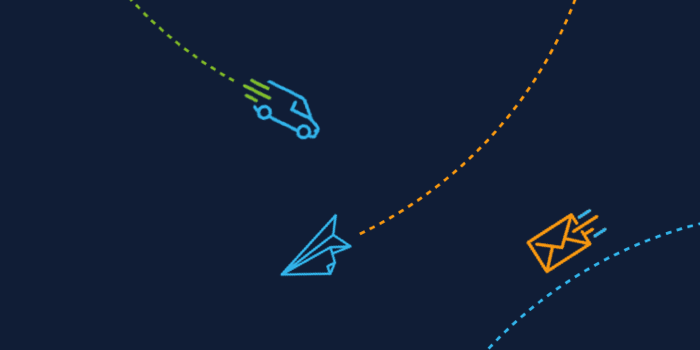Deep Dive into D365: Project Operations
Our Deep Dive into Dynamics 365 continues as we shine a spotlight on a fairly recent addition to the Microsoft Dynamics 365 ERP offering: Project Operations.
Reengineered from the ground up, Microsoft has brought together the very best bits of Dynamics 365 Project Service Automation (formerly part of Microsoft’s Customer Engagement offering), Microsoft Project and Dynamics 365 Finance and Supply Chain Management to create the ultimate project management tool.
Here, we take a look at some of Project Operations’ main and underrated features, and find out why our Technical Consultant, Peter Norman, would recommend this software.
Main features
Project planning
- As the name would suggest, Project Operations has the functionality to play a major role in organisational project planning. Users can start with the basics, inputting information about a new project, including project type and owner; from there, you can start recording details of each stage and even specific tasks.
- While building out a project plan, tasks can be linked together and rules can be created (for example ‘stage X will begin with stage Y has been completed’), helping to generate an accurate timing forecast. By assigning job roles to tasks, you’ll also start to see how much chargeable resource will be needed to see the project through to the end.
- When a project begins, ‘buckets’ can prove handy, as they give you the opportunity to drag and drop task cards between lists, allowing you to track their progress from kick-off to completion.
Resource utilisation
- For those who work in resourcing, it’s important to make sure that resources are scheduled in a way that gains maximum benefit from people’s time. Organisations may also have a designated percentage of time that needs to be accounted for, per resource.
- Project Operations makes it easy to check whether targets relating to resource utilisation are being met, with integrated Power BI reports presenting data on risks, issues, changes and more in clear and visual formats. This capability supports task management and project success by encouraging resourcing managers to take appropriate action if the organisation is falling short of its targets.
Profit forecasting
- An original feature from Microsoft’s Project Service Automation software, a sales management dashboard brings together product and project-focused opportunities, presenting recommendations on which deals to prioritise.
- To provide these recommendations and forecasts, the software examines data and uses it to predict project cost, effort and revenue, ensuring your team can work to secure the deals that will prove most worthwhile. It can also be used to highlight deals which might be deemed ‘at risk’.
Underrated features
Microsoft Project for the web integration
- Project Operations integrates with Microsoft’s cloud-based work and project management tool, Project for the web, which makes it much easier to manage and assign tasks that link back to projects you’re managing.
- When creating individual tasks, you can assign durations to highlight how long should be spent on that particular activity. You can then assign an appropriate person to the task and crosscheck the task timeline against their calendar to make sure they will be able to complete the work on time.
- This information can be displayed as a Gantt Chart and exported for the customer to show them where time and resource is being spent.
Why Dynamics 365 Project Operations?
In bringing together the very best of three different Microsoft offerings, Project Operations provides functionality that truly caters to those looking to get to grips with project management – and according to our Technical Consultant, Peter Norman, it’s only going to get better from here.
“With Project Operations, you don’t have to worry about the integration of various features because Microsoft have done all the heavy lifting and rolled aspects from all three components [mentioned above], giving you the confidence that this is going to work.
“This is Microsoft's future. A lot of people don't realise the extent of what Project Operations has to offer. It’s all about tying up different people across the organisation to make sure that they’re working from the same data. That’s something which makes life easier for everyone, no matter what stage of a project they become involved.”
Expert’s choice
“My favourite thing about Project Operations isn’t a feature, but the simple fact that it’s such a fantastic fusion of several great Microsoft products, built to streamline some of the most important aspects of project management. And what’s even better is that the licence cost has been accumulated into one, as well, simplifying costs for customers who need a software that offers a helping hand on the finance side, as well as with the project planning and logistics.” Peter Norman
Technical Consultant
Related Updates

Contact Us
Find out more about this solution
A member of our team would be more than happy to discuss Dynamics 365 Project Operations and help you decide whether it’s right for your organisation.