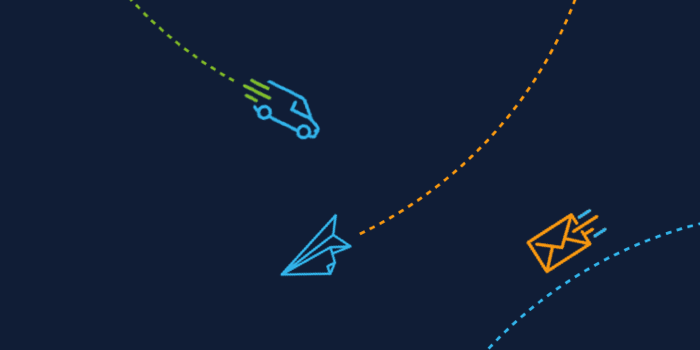Microsoft Power BI: Your Questions Answered
Microsoft Power BI places the tools to gain intelligent business insights at your fingertips. Here, our Microsoft Data Analytics and BI Consultant, Graeme Cash, answers some of the most commonly asked questions about the Microsoft analytics tool.
What is Power BI and what is it used for?
Power BI is a collection of services that allows users to connect to multiple data sources and transform them into informative and interactive visuals that can be shared to gain actionable insights.
Providing the functionality to build an end-to-end reporting solution, Power BI starts by giving users the ability to connect to data. Once data sources are connected, you have the opportunity to transform data into a star schema before creating a model dataset to allow easy drag and drop report building. The end result: interactive visuals and dashboards that help end users quickly and easily understand the data they’re presented with.
(Note: while Power BI offers the whole package, you can also attach the software to your preferred data warehouse to build stunning visuals.)

The main components of Power BI are Power BI Desktop, Power BI Service and Power BI Mobile. Typically, datasets and reports are produced in Power BI Desktop and published to Power BI Service, where they can be shared. From there, it can either be consumed directly in Power BI Service or in Power BI Mobile via an app.
There are lots more features available, including reusable dataflows, paginated reports for pixel perfect reporting, workspace apps for easy distribution, and security and governance features including data lineage, data labelling, row level and object level security and dataset endorsements.
The key thing to remember with Power BI is that it’s constantly evolving, with monthly updates each and new features, inspired by requests and consultations with the Power BI community.
Where can Microsoft Power BI pull data from?
Power BI can connect to lots of different data sources (‘connectors’), whether cloud or on-premise. The software gives you the ability to compile and visualise data from Microsoft Dataverse, Excel, Access, SharePoint, SQL, Azure Data Lake and Azure Synapse Analytics.
As well as offering Microsoft connectors, Power BI can help you visualise and present data from a whole host of external platforms and databases.
Are Power BI reports dynamic?
The visuals contained within Power BI reports can dynamically interact with each other as you click on them to show or highlight related data, allowing users to quickly find insights.
Where does Power BI store data?
Power BI can read data directly from a data source, or data can be imported into a dataset stored in the Power BI Service. Power BI Service is built on Microsoft Azure; data is typically stored in Azure Blob storage and can be scheduled to refresh on a regular basis.
Who uses Power BI?
If you think Power BI is purely for data engineers and analysts, you may be pleasantly surprised to learn that Power BI can be used by pretty much anyone across an organisation.
Users can range from viewers who look at existing reports and dashboards to inform their activities, through to the content creators who actually build datasets, reports and visuals.
Due to its many features and flexibility, Power BI can be implemented to suit different operating models, from self-service data preparation and reporting where business users have the ability to build and contribute to a central set of datasets and reports, through to centralised report writing.
What Power BI licence do I need?
You can get up and running with Power BI Desktop for free by downloading it from the Power BI website or Microsoft Store. However, you’ll be limited as to how you can share your finished reports if you do opt for the free version.
To get started with Power BI Service to distribute your completed datasets and reports, you’ll need a Power BI Pro licence – and so will all the users who want to view your reports. This can be paid for as a monthly subscription. Power BI Pro licences are included within Office 365 E5 plans and it may be possible to get a trial Power BI Pro licence if your organisation allows it.
There’s also Power BI Premium, which includes additional features like larger dataset storage, the ability to refresh datasets on a more regular basis, paginated Power BI reports, advanced AI, dataflows and application lifecycle management. Power BI Premium can be purchased on either a per-user level or for a whole capacity, removing the need for individual licences. Much like Pro, Premium licences are purchased on a monthly subscription and the Premium per-capacity licence has some additional features in comparison to the Premium per-user licence.
Can Power BI handle big data?
Power BI can easily handle large datasets, as long as you follow best practice for data modelling and reporting. Standard Power BI Pro licensing allows you to store a dataset that is up to 1GB in size. There are Power BI Premium license options that allow you to greatly increase that size, as well as scale out, when necessary.
There are also options in terms of how data is accessed and refreshed, including the use of ‘direct query’ to query some of the data directly from the source system or incremental refreshes to only import new data. It is also possible to create streaming datasets for real-time analytics. There are also complementary Azure data services that can be set up to create an Enterprise reporting and analytics solution that incorporates Power BI.
Can Microsoft Power BI be used as a database?
Power BI is not considered a database but rather a tool to query existing applications and databases.
Will Power BI replace Excel?
Power BI and Excel are both great tools. There are areas where they overlap and areas where you would choose Power BI over Excel, and vice versa, so Power BI wouldn’t ever be a direct replacement for Excel.
Power BI can read in data from Excel and export data out to Excel, while Excel can connect to Power BI datasets, allowing users to use PowerPivot to quickly analyse the data.

Related Updates

Contact Us
Talk to our team about Power BI
If you’d like to know more about Power BI and how it can help you get more out of your data, get in touch with the Tisski team today.