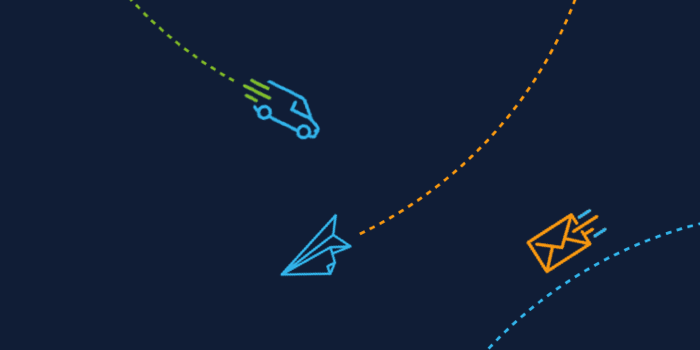Teach Your Kids to Code this Christmas!
Senior Dynamics 365 and Power Platform Developer, Daniel Zeng, joined Tisski in 2019; using Microsoft technology as a basis, he works with clients to develop solutions to suit their business needs.
Daniel lives at home with his wife Ying and his two children: son Mingfan, aged seven, and daughter Caiwei, aged three. The initial desire to teach Mingfan coding came one day when, while using a maths app to help with his calculations, he asked his dad how an iPhone app is made.
Having been hands-on with computers himself since 1993, it must have been an exciting moment for Daniel when his son paid an interest in something which is such a big part of his own life.
“When I was young, my parents sent me on a computer learning course where I learned using MS-DOS and writing batch scripts,” Daniel said. “In 1995, they bought me my first computer; I still remember it was an Intel CPU Pentium 100mhz and my interest stuck with me because I majored in computer science at university.”
“It was great when my son asked how an app is made because it shows he has that curiosity. I started talking to him and suggested we try to create our own one from the very beginning.”
With Mingfan just seven years old, teaching him about coding was bound to be a challenge – but it was one Daniel was only too happy to take on.
“We started by creating our own maths app using Xamerin, an open-source mobile app platform, but I found that Mingfan lost interest very quickly – probably because it was a little bit too complicated for someone so young,” Daniel explained. “So, I showed him Scratch.”
“Scratch is much simpler platform, so he can just drag and drop built-in components to create processes, not dissimilar from Dynamics 365 workflows. Once the process is created, he can simply push the start button to run the process, which normally does things like moving an object from A to B step by step, and turn at certain points to avoid obstacles.”
“I think the key here is that Scratch provides a graphical learning platform which is friendly to children. I have now put him on a remote learning course for Scratch provided by a Chinese company – which is great because he can learn programming at the same time as improving his Chinese.”
Daniel encourages his son to think outside the box in other ways, too: “Whenever we sit down to play, we encourage Mingfan to map the real-world objects or motions in the virtual world.”
So, what does Daniel hope for Mingfan to achieve from grasping the concept of coding, and would he encourage his son to embark on a tech career? “By introducing Mingfan to the world of coding, I’m hoping to strengthen his logical thinking skills and attention to detail; these skills certainly are beneficial in a tech career, and I would definitely encourage him in the future if this turns out to be what he enjoys doing when he grows up.”
For anyone hoping to follow in Daniel’s footsteps, here are five websites and online tools to use if you’re looking to introduce your children to the world of coding:
1. Scratch – this is where Daniel goes to find resources for teaching Mingfan. With Scratch, you can program your own interactive stories, games and animations and then share them with others. Scratch aims to help young people learn to think creatively, reason systematically and work collaboratively.
2. CodeMonkey - a fun and educational game-based environment where children with no previous experience of coding can go to learn. There are several different courses and lots of resources for parents, too.
3. Code.org – a non-for-profit organisation dedicated to expanding access to increasing participation by young women and students from other underrepresented groups. As well as full-length courses, code.org has short tutorials for children of all ages. The organisation is supported by various donors, including Microsoft.
4. Codecademy – an education company with plenty of courses available. This one might be more suitable for teens with an interest in coding – although things like their Emojicode course could prove popular for the younger ones.
5. Code Avengers – for anyone looking to learn code and feel like a superhero! Children can come here to learn how to build websites, games, apps and more. The junior version covers ages five to 14 and the pro version is for beginners aged 15 and above.