Unleash Dynamics 365 Data with Data Export Service and Power BI
Do you wish to empower business users to uncover their own insights over your entire Dynamics 365 organisation data, yet are finding it difficult with your current toolset? Have you ever wanted to easily liberate your Dynamics 365 online data for further analytics?
If so, Data Export Service and Power BI are the obvious tools to leverage in your enterprise.
Data Export Service
The Data Export Service is an add-on service available on Microsoft AppSource which enables you to replicate data from a Dynamics 365 online database to an Azure SQL database store in a customer-owned Azure subscription.
Replication of this data to Azure SQL will facilitate:
- Enhanced reporting scenarios and capabilities through the liberation of data to an operational relational database
- Staging and consumption of data to a wider enterprise class data warehouse
- Faster adoption of advanced analytics, including from the Microsoft Azure Stack, (Machine Learning, Cognitive Services etc.)
Power BI
Power BI is the industry-leading business intelligence application for unifying data to create interactive, immersive dashboards and reports that provide actionable insights and drive business results.
Combining Data Export Service with Power BI
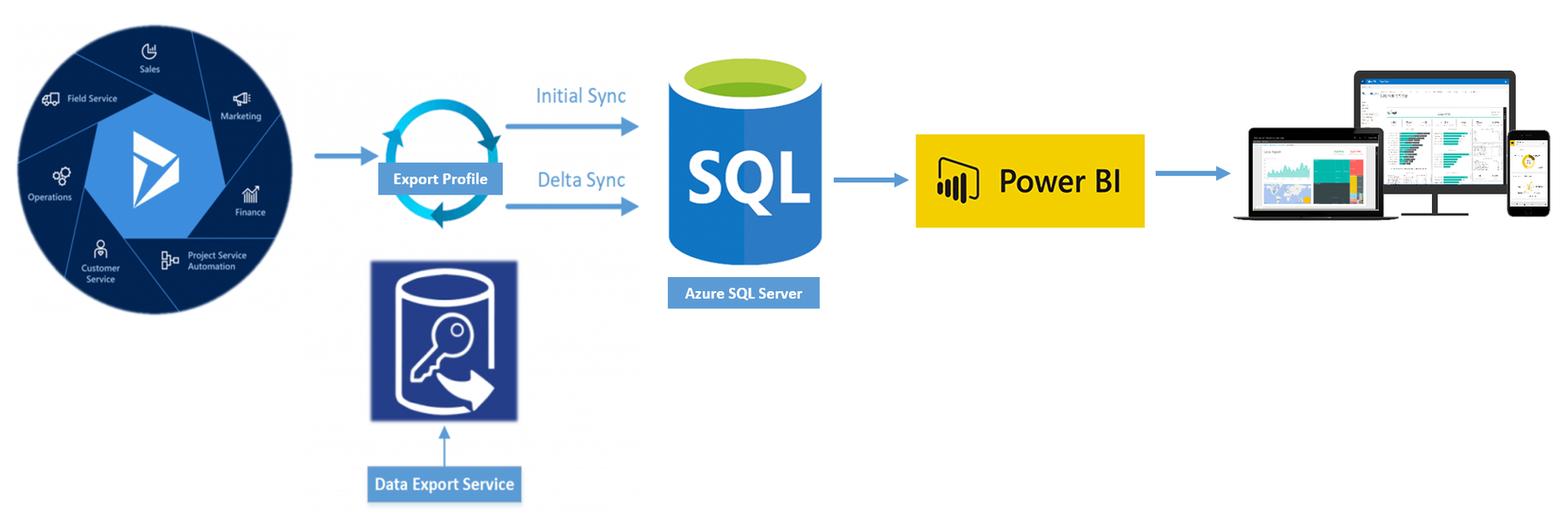
The combination of both services has the potential to be a game changer for business intelligence initiatives, providing the ability to view and analyse a near real-time replicated view of critical business data from the cloud.
The main benefits of embracing this architecture are to:
- Empower everyone within the enterprise to extract insights out of the data and break data silos within the organisation.
- Establish a unified analytics environment that will bridge the gap between data and decision-making with access to important metrics and KPIs
- Enable the creation of near real-time reports and dashboards on top of business data, providing rapid insights to support agility in business decisions and actions
- Provide the capability to track the full history of changes on organisational entities that consequently allows historic trends analysis and point-in-time queries over business data
- Supercharge the Power BI processing engine by connection optimisation
- Move from understanding the “what happened” to the “what will happen” by adopting Microsoft Cognitive and Artificial Intelligence services.


Contact us
Want to learn more?
Get in touch to see how Power BI and Data Export Service could help your organisation to unlock the full potential of your data.
