D365 Customer Engagement and Power Platform 2023 Wave 1 Release Highlights
Every six months, Microsoft announces new features and updates across Dynamics 365 and the Power Platform – and we’ve picked out a few highlights from the upcoming Wave 1 Release 2023.
Before we get stuck in, though, it’s important to understand the timings.
Early access of the release launched on 30th January. This allows for testing and validation of the new features in your sandbox before they are automatically enabled for your users. General availability deployment is then based on where the environments are created. If you’re based in Great Britain, this is scheduled for 7th to 9th April.
Don’t forget: you can always opt in ahead of the deployment schedule, as long as you’ve been able to validate and embed the new functionality and regression test your current functionality.
Now, for the best bit! Here are some upcoming Dynamics 365 Customer Engagement and Power Platform features we recommend keeping an eye out for:
Dynamics 365 Customer Engagement
Dynamics 365 Marketing: Automatic UTM tagging
Dynamics 365 Marketing will now allow for Urchin Tracking Module (UTM) codes and automatically tag all your messages with UTM parameters. This gives full visibility of marketing contribution to web traffic and allows marketing teams to optimise traffic and conversion. This year’s Wave 1 also introduces the ability to add custom UTM parameters to marketing campaigns.
Dynamics 365 Marketing: Frequency cap to prevent message fatigue
With the new frequency cap, email marketers can easily ensure customers receive the right message at the right moment without getting unnecessarily bombarded – handy for preventing fatigue and, ultimately, helping reduce the amount of unsubscribes.
Dynamics 365 Customer Service: New email template designer
Dynamics 365 Customer Service has introduced a new email template designer which can be used across the range of D365 applications – and the biggest plus is that it mirrors the email template designer in D365 Marketing, allowing for consistency across all customer comms.
Dynamics 365 Customer Service: AI suggested replies for accelerated time to resolution
Customer service teams can face challenges finding the right response to send to customers. Suggested replies aims to eliminate the challenge of using sticky notes and documents by providing agents with multiline prompts and response suggestions. The AI model learns from the organisation’s chat history and will adapt over time so the response suggestions are relevant and high quality.
Dynamics 365 Sales: AI assistance for cross-sell upsell
We all know it can take more time, money and effort to sell to a new customer than an existing one, and this highlights a need for sellers to place equal focus on cross-selling to current customers. New, AI-based product recommendations n D365 Sales will leverage historical data to suggest the right product to sellers while they're working on a sales opportunity.
Dynamics 365 Sales: Engage customers with SMS conversations
It may not always be possible to speak to your customer over the phone, but this new feature for Sales makes it possible for sellers to engage with key customers and decision-makers via SMS during the ongoing sales process, helping build and maintain lasting relationships.
Power Platform
Run automated tests for custom pages and model-driven apps
Test Engine evolved from Power Apps test studio and with the introduction of Wave 1 2023, it’ll also cover automated user interface (UI) testing for model-driven apps. This is a sought-after feature which will provide a unified way of writing automated tests through Power Fx, whether that be canvas or model-driven apps.
Fluent UI for model-driven Power Apps
Model-driven Power Apps will now have the updated user interface which aligns to the latest Microsoft Fluent Design system. This update will introduce new controls, layouts, fonts, colours and more, including the much-anticipated dark theme.
Add tables columns to forms and views automatically
A big sticking point for anyone who configures Dataverse and/or Dynamics 365 applications is that when creating table columns, the forms and views are not automatically updated. The good news is, this will now be automated – a time-saving feature that will allow makers to update both forms and views on the fly.
Associate activities with other activities
We’re used to associating activities to business records (such as contacts), but with a new feature that might slip under the radar, we now have the ability to associate activities with other activities. With the ability to associate Microsoft Teams chats to specific tasks, for example, this feature will play a useful role in providing a 360-degree view of customer communications.
Use natural language to create flows
Thanks to state-of-the-art AI models like GPT3, we’ll be able to start building new Power Automate cloud flows with ease by describing them in natural language. This is great news for those hoping to build automation in more quickly, and we only expect to see more developments in this area as Microsoft continue their commitment to AI.
Store Flow execution history in Dataverse
A particular favourite for the Tisski team: being able to store Flow execution data in Dataverse means we are no longer limited to retaining Power Automate Flow execution records for 30 days. We’ll also be able to build additional monitoring capability on those Flows.
Use Cloud Flows with Power Pages sites
Another exciting new feature will allow native integration of Power Pages and Power Automate, and give professional developers an API to call securely from web pages that can be triggered on demand from events in Power Pages and support bi-directional data exchange.
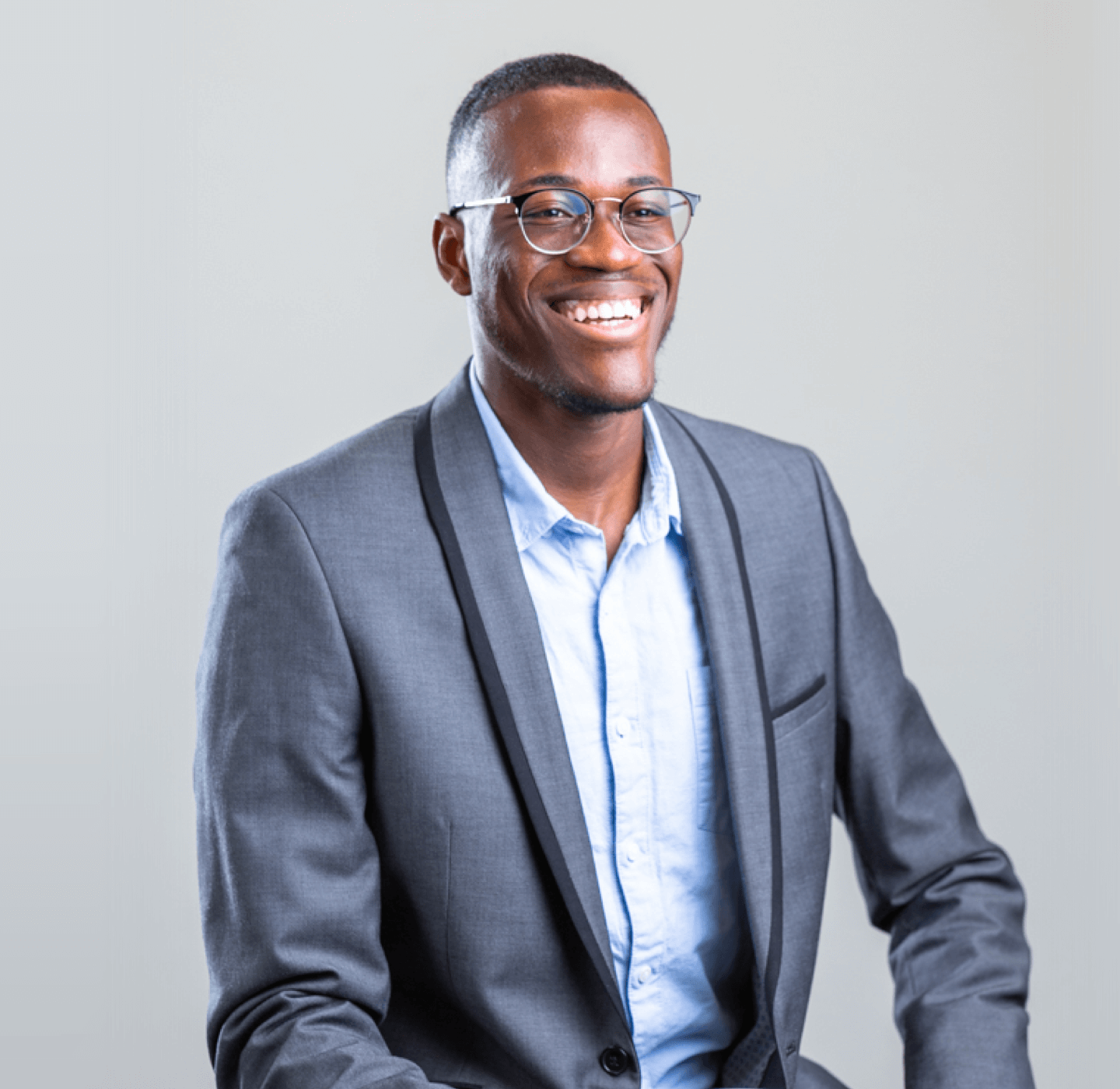
Contact Us
Let's talk...
We're here to help you wrap your head around Dynamics 365 Customer Engagement and the Power Platform.
